- Sophos Tamper Protection Kba 119175
- Sophos Remove Tamper Protection Regedit
- Sophos Kba 119175 Download
- Sophos Disable Tamper Protection Cli
[HKEY_LOCAL_MACHINESOFTWAREWOW6432NodeSophosSavServiceTamperProtection]
'Enabled'=dword:00000000
[HKEY_LOCAL_MACHINESYSTEMCurrentControlSetServicesSophos EndpointDefenseTamperProtectionConfig]
'SAVEnabled'=dword:00000000
'SEDEnabled'=dword:00000000
[HKEY_LOCAL_MACHINESYSTEMCurrentControlSetServicesSophos MCS Agent]
'Start'=dword:00000004
Https community sophos kba 119175 Popular Posts. Popular Keywords. Https community sophos firewall; communitybankna com; communitybank net; community first credit. Do you have access to the management console (SEC or Sophos Central)? You can get the password or disable it from there Yeah, still super annoying. I have had to use the script more than I wanted to. The uninstall sometimes leave the services or programs open. I would live the day Sophos has a remote uninstall from Sophos Central or On Premise.
- About Press Copyright Contact us Creators Advertise Developers Terms Privacy Policy & Safety How YouTube works Test new features Press Copyright Contact us Creators.
- Sophos removal tool. Protect all the computers in your home with the free Sophos Home. email protected.
Start>Settings>Update & Security>Recovery>Restart Now(Underthe Advanced Startup Section).4. Right click on the .reg fileyou created and click merge.
Then when the blue screen pops up, click on Troubleshoot>AdvancedOptions>Startup Settings> Restart
Press number 5 for Safe Mode with Networking
Sophos Tamper Protection Kba 119175
I actually spoke to Sophos about this about a year ago. We had a terminal server that someone had installed it on, and had not recorded the 'Tamper Password'. It was a little much for a server that I was about to retire, but it might help you.
Here is what they sent me:
Sophos Remove Tamper Protection Regedit
*************************************************************
In order to remove tamper protectionand uninstall is as follows
Sophos Kba 119175 Download
Please try these steps
-----------------------------------------
Article ID: 119175
Title: Sophos Endpoint: How to disable TamperProtection
URL: https://sophos.com/kb/119175
-----------------------------------------
In case Tamper protection was notdisabled and cannot communicate with endpoint anymore.
-----------------------------------------
Article ID: 124377
Title: Sophos Endpoint Defense: How to recovera tamper protected system
URL: https://sophos.com/kb/124377
-----------------------------------------
Uninstall
-----------------------------------------
Article ID: 118849
Title: How to uninstall different Sophosproducts
URL: https://sophos.com/kb/118849
Sophos Disable Tamper Protection Cli
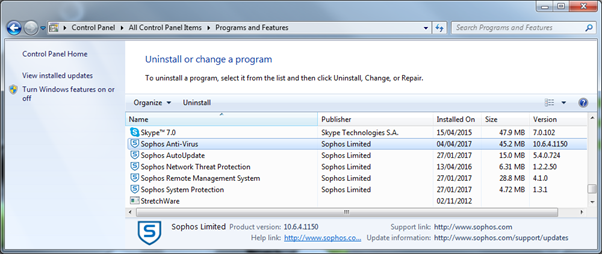
*****************************************************************
